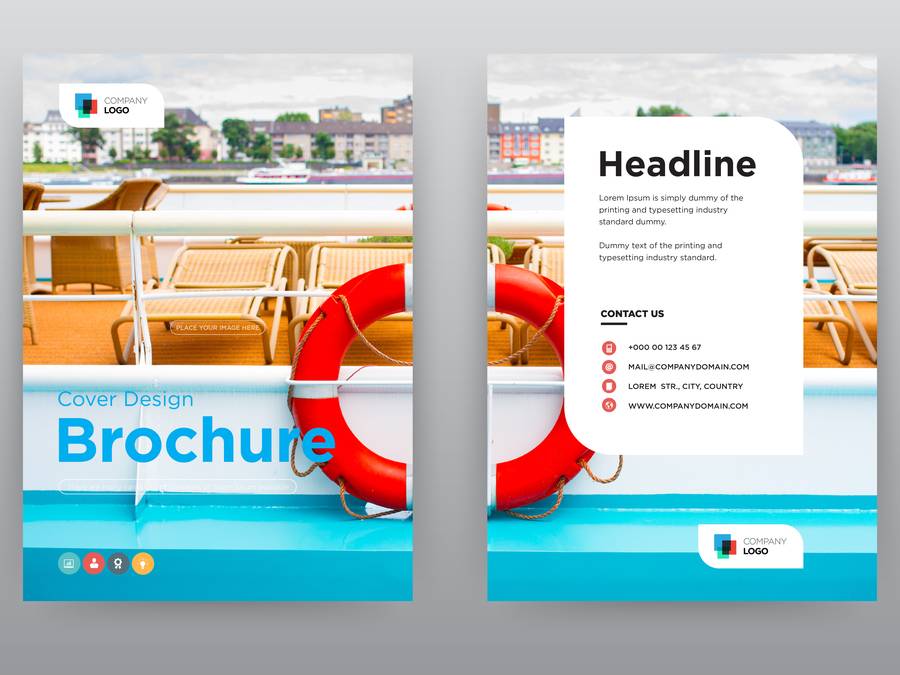Lorem Ipsum is a piece of text, used by designers to fill a space where the content will eventually sit. It helps show how text will look once a piece of content is finished, during the planning phase.
Filler text has been widely used for centuries, so most people are familiar with seeing Lorem Ipsum on a mock design. This means, when a designer sends their template to a client, they won’t get distracted by the copy on-page.
Read on to find out what Lorem Ipsum means, why we use it, and how to start creating Lorem Ipsum copy in your design.
What is Lorem Ipsum?
Lorem Ipsum, sometimes referred to as ‘lipsum’, is the placeholder text used in design when creating content. It helps designers plan out where the content will sit, without needing to wait for the content to be written and approved.
It originally comes from a Latin text, but to today’s reader, it’s seen as gibberish. This is the clever bit, as it helps show what on-page text will look like – without distracting from the main focus, the overall design.
Where is Lorem Ipsum used?
Traditionally, Lorem Ipsum was used for specimen papers in the print industry. Then, as the industry developed, the text began to show up in transfer sheets and on word processors.
Today, the text can be used for any copy, both print and digital. This could include:
- Letter headings
- Product descriptions
- Brand bios
- Contact details
- Websites or link placements
- Calls to action
The Lorem Ipsum copy
The full passage of standard Lorem Ipsum copy is:
Lorem ipsum dolor sit amet, consectetur adipiscing elit, sed do eiusmod tempor incididunt ut labore et dolore magna aliqua. Ut enim ad minim veniam, quis nostrud exercitation ullamco laboris nisi ut aliquip ex ea commodo consequat. Duis aute irure dolor in reprehenderit in voluptate velit esse cillum dolore eu fugiat nulla pariatur. Excepteur sint occaecat cupidatat non proident, sunt in culpa qui officia deserunt mollit anim id est laborum.
It’s meant to replicate the flow of the English language, hence why it’s not completely Latin text. Instead, there’s a mixture of Latin elements, as well as some made-up terms.
What is the Lorem Ipsum translation in English?
Lorem Ipsum was originally taken from a Latin text by the Roman philosopher Cicero. But it has gone through significant changes over the centuries, with words being taken out, shortened, and added in. The word ‘lorem’, for example, isn’t a real Latin word, it’s a shortened version of the word ‘dolorem’, meaning pain.
This makes the current dummy text impossible to translate into English. However, the original source was translated in 1914 to mean:
“Nor is there anyone who loves or pursues or desires to obtain pain of itself, because it is pain, but occasionally circumstances occur in which toil and pain can procure him some great pleasure.”
Why do we use Lorem Ipsum?
In short, we use Lorem Ipsum because it doesn’t make sense. It’s simply a placeholder, so doesn’t need to hold any meaningful messaging.
Content is intended to stand out on a page. So, if a designer or client is reviewing a template and its layout, they can easily become distracted by the writing and lose focus of the design itself.
It also looks and reads more natural than just repeating a phrase like ‘content here’ or ‘example content’. Adding Lorem Ipsum text simply gives a flavour of what the final page may look like.
Where does Lorem Ipsum originally come from?
The text can be sourced all the way back to ancient Rome. Many of the words and phrases in today’s Lorem Ipsum copy can be found in a book on ethics from 45 BC, written by the Roman philosopher, Cicero.
However, researchers believe the text wasn’t actually used as a placeholder in its current form until the 1500s. This is when a printer took the original text and scrambled its order, to make a specimen book.
Even as we developed new technologies in the 20th and 21st centuries, Lorem Ipsum endured as our preferred filler text. In the 1960s, the text was printed on dry-transfer sheets and used by architects and advertisers alike. Then, in the 1980s, it was adopted into word-processing templates on desktop computers.
Nowadays, you can find it on almost any piece of software designed for writers or designers, from Microsoft Word templates to WordPress web designs and Google Docs. Quite a journey through time from its humble beginnings!
How to create Lorem Ipsum copy
There are software tools out there that can generate different versions of the traditional Lorem Ipsum to change up your mock content. They can simply mix up the orders or even add humorous sections of text in Latin too.
If you’ve only got a short gap to fill in your design, you can simply copy the Lorem Ipsum text above and paste it into your template.
For longer pieces of content, you can create additional nonsensical text on a variety of external websites, using a Loreum Ipsum generator. Just select your paragraphs and word lengths, whether you need it in HTML or text form, and create your own Lorem Ipsum copy.
How to add Lorem Ipsum in Photoshop
The newer versions of Photoshop now include a built-in Lorem Ipsum generator. To add this to your design, simply:
- Select the text tool and drag the text box to fit where your content will sit.
- Choose your font, including size, face, and colour.
- Click Type on the top bar and select Paste Lorem Ipsum.
- Repeat the process until you have enough text for your placeholder.
How to add Lorem Ipsum in InDesign
Adobe InDesign also has a built-in tool for creating placeholder text. To do this:
- Draw a text box by selecting type text on your sidebar or clicking T on your keyboard.
- Right-click inside the box and select Fill with Placeholder Text.
- Repeat the process until you have enough Lorem Ipsum copy.
- Apply your font styles.
Looking for more ways to use InDesign? Check out our guide to adding bullet points to your text.
How to add Lorem Ipsum in Illustrator
You can automatically have any text box fill with Lorem Ipsum text on Adobe Illustrator. Here’s how:
- Select Illustrator CC on your top bar and click Preferences – Type.
- Tick Fill New Type Objects With Placeholder Text and click OK.
- Click Type Tool on the left bar and click onto the page.
- To add more, select Type and click Fill With Placeholder Text.
- Choose your font styles and position the text to fit your design.
Still in the planning phase? Learn how to add dotted lines in Illustrator to outline your infographics and more.
Now you know the meaning behind Lorem Ipsum, start adding text and artworks to your own designs with Solopress. We offer everything from brochures to business cards, ready for your next marketing campaign.