There are all kinds of practical and creative uses for Green Screens. Outside of the movies, virtually anyone with a digital camera and the right software can use a Green Screen to place themselves against a virtual custom background.
You can use the technique to transport yourself to a dream location, but you can also use it to display relevant imagery or info. Alternatively, you may wish to conceal a sensitive, uninspiring — or just downright messy — real-life location.
We covered some of the basic facts in our blog ‘5 things you should know about Green Screens’, but we also wanted to put together a buyer’s guide to help you make sure you get the right size screen. If you’re taking your first steps in the world of Green Screens, or updating your existing set-up, there are a few important things to consider when deciding which size to buy.
Big enough to fill the screen? Or cover your movements?
The first thing to consider when determining what size screen to buy is what does it need to cover? If you’re using your Green Screen for conferencing, webcasting or vlogging, you may not even need it to fill the entire screen.
Virtual backgrounds in apps like Microsoft Teams and Zoom are both fun and useful. Unfortunately, they’re also pretty glitchy when it comes to cropping you out of your real-life background and pasting you onto a virtual one. Anyone who’s used one of these backgrounds will know what it’s like to have their ears, hair or fingers flicker in and out of existence!
The solution is to use a Green Screen that helps the software recognise your outline far more accurately. The great thing about this is that you don’t have to have a huge Green Screens that blocks out your entire background. As long as your screen provides a background for any foreground movement, your app will block out the rest.
All about the angles
Camera lens
The amount of scenery that your camera is able to squeeze into shot is called its ‘angle of view’ and it’s an essential factor in determining the size of green screen you require. It’s a good idea to familiarise yourself with the angle of view your camera captures.
If your camera has a fixed lens, you can do a test shoot to establish its field of view and how much of your background will be included in shot. An experienced videographer with sophisticated equipment will be able to adjust the angle of coverage, but if you’re using a desktop, laptop or webcam, your options may be more limited.
Most webcams, including those integrated into laptop computers and desktop monitors, have pretty wide-angle lenses. There’s no set standard so angle of coverage can vary significantly from camera to camera. Some devices will show a broad panorama behind you, while others will cover a narrower field of view.
If your camera has a digital sensor, it may crop your angle of view automatically depending on how it perceives objects in shot. If that’s the case, keep a check on your monitor to make sure your Green Screen either encapsulates your movements or fills the shot at all times.
Camera position
In conjunction with the angle of view, the distance between camera and screen also helps determine the size of screen you’ll require. The further the screen is from the camera, the larger it will have to cover your movements or to fill the shot.
If you’re using a laptop, bear in mind the built-in camera will generally be lower requiring an upward angle. A built–in desktop cameras is more likely to view a seated person head-on, while an external webcam or a tripod-mounted camera will allow you full flexibility.
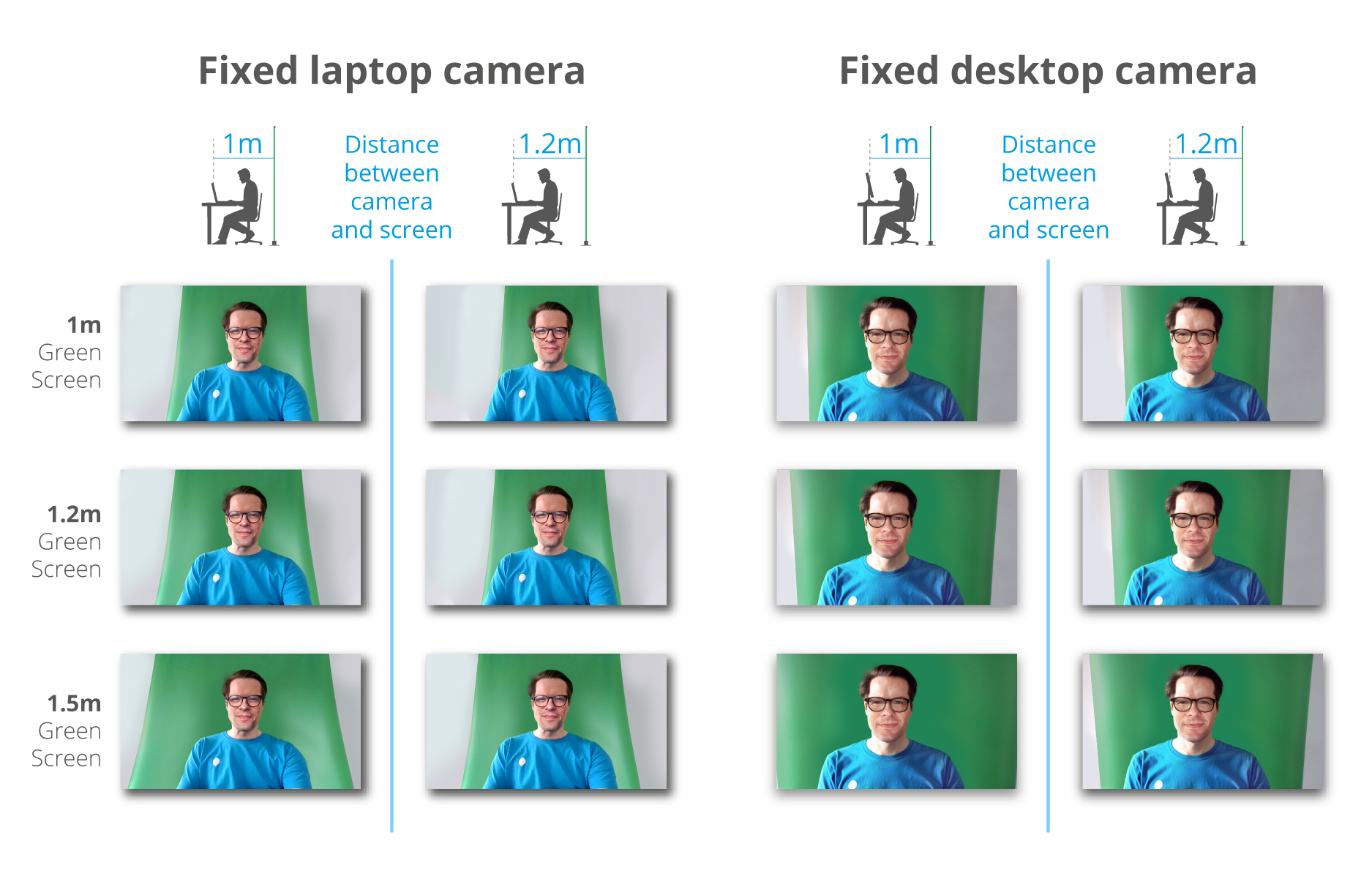
Action!
Are you going to be deskbound or on the move? Whether you’re going to be active or static during your videos will have an impact on the size of screen you need. If you’re sitting or standing still while speaking to camera, you may only need a relatively narrow screen.
If you’re moving and gesturing a lot, or demonstrating a riff on a guitar, for example, you’re going to need a bit more elbow room, which will require a wider screen.
If you’re branching out into something like fitness, yoga or dance and you want a green screen background, you’re going to need a seriously substantial solution! In that instance, you may need to look beyond a simple roller banner style screen, or simply work with your real-life background.
Permanent or portable?
It’s worth considering how portable or temporary you need your set up to be. If you’re shooting in your own home, you might not want a large Green Screen there all the time. In that case, you’ll want something you can put up and take down at will.
If you want to be able to break down and transport your set up at will, then a lightweight unit will work better for you. In either case, a roller banner style screen is a great solution that can be deployed in seconds or neatly packed away into the base. All Chroma Key Green Screens and Roller Banners from Solopress come with a free padded carry case to help to transport them in safety and comfort.
Edited or Live?
Will you be shooting footage to edit together later? Or will you be broadcasting live videos, or using your Green Screen during video conferencing? This could influence your choice of Green Screen too…
Edited
If your footage will be going through some form of post-production process, you’ll need to use a software package that’s able to recognise the green areas in shot, render them as a transparency and show your custom background in place of the green colour.
After you’ve shot your raw footage, you’ll have the opportunity to crop your shots, tweak problem areas, and fill any gaps left at the edges of shots. In this case you may get away with a smaller screen but it’s worth noting that any movements that stray outside the Green Screen area will be a pain to edit, so make sure all the action happens within that area.
Live
On the other hand, if you’re broadcasting live, your software will need to do all of this on the fly, and you won’t have the opportunity to edit out any inconsistencies in post.

Lighting
Which brings us to lighting. Ideally, you want an even light on your Green Screen to get the best results. Front–lighting does a good job of illuminating your face, but can cast a shadow onto the Green Screen behind you, affecting its performance.
By having a light between you and the screen you can avoid casting a shadow on the screen. But that has consequences for the size of screen you need.
Why? It’s because the added space needed to place lighting between you and the Green Screen adds distance between the screen and the camera. The further the screen is from the camera, the larger the screen needs to be to cover the camera’s field of view.
Check it out before you check out!
As we said at the outset, it’s important to get to know the device you’re using so that you’re familiar with the field of view it captures.
It’s a good idea to do a test run to see which size you need. Try filming yourself standing in the spot where you want to put up your screen. Hold a tape measure, extending it horizontally to represent the width of the Green Screen you’re looking to buy.
You could even say out loud: ‘this is one meter, this is one metre twenty, this is one meter fifty’ and so on. Two meters or more and you might need help from a friend! When you watch the video back, you’ll be able to see what width screen you’ll need to fill the shot.
Remember: wide enough to cover hand movement etc. for use with conferencing and webcasting apps, but wide enough to fill the screen if you need to block out the entire background.
Going widescreen
Solopress offers specialist Chroma Key Green Screens at widths of 1.0, 1.2 and 1.5 meters. However, we also offer standard Roller Banners up to 2 meters tall by 3 meters wide.
If you wanted to use one of our Wide Roller Banners as a Green Screen, simply order the banner at the required width and supply artwork that consists of Chroma Key Green as a solid colour. The colour references for Chroma Key Green are:
CMYK: 81, 0, 92, 0
Hex: #00b140
If you’re unsure how to achieve this, just give our Customer Service Team a call on 01702 460 047 and they’ll be able to help you select the perfect Green Screen for your purposes.








