Boost your creative skills and design knowledge with these mobile and web-based typography apps. Create typefaces, add words to your photos and even research fonts, whether you’re on iOS, Android or the web.
1. Font Candy
Mask photos with words, add symbols and even transform images by adding shapes and gradients with this cool app. You can even layer images on top of one another and take advantage of different blend modes. Free for iOS.
2. Pic Lab
Pic Lab lets users add words to photographs. This fun typography app features many different fonts and excellent options for size control, positioning, opacity, rotation, colours, layering, illustrations and a whole host of other design elements. Free for iOS and Android.
3. Typography Live Wallpaper
This text-based wallpapers app has powerful editing capabilities, with Adobe Kuler built in. With a host of great options, it’s excellent for font experimentation and refining your typography skills. Free for Android.
4. Typecast
A change from the mobile typography apps, this browser-based service boasts more than 23,000 different fonts from the likes of Fontdeck, Fonts.com and Google Fonts, all without needing an account for any of the sites.
5. Fount
Another web-based application, Fount has a bookmarklet tool that comes in handy whenever you’re on a website and see a font you love. Never again will you have to guess at or wonder what it is; the little tool can instantly identify it. Amazing!



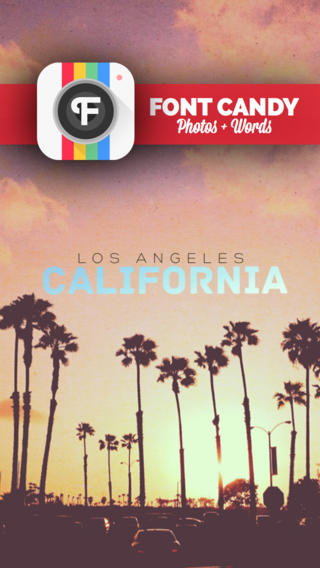







I will be trying these apps out. Interesting.
This is just what I have been looking for so that I can add text to my photographs, all I have to do know is figure out which one will work best for me!
That fount app is a lifesaver. so many times im asked to match a clients current branding and they dont know what fonts their own branding uses. saves me trawling dafont for hours!
Comments are closed.